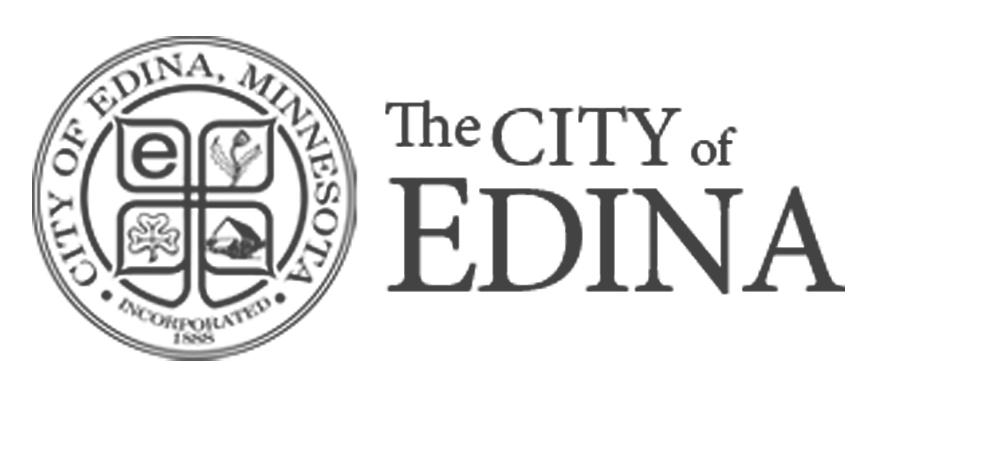Triller is a video platform that’s been simmering on the app store for 5 years. Now with the possible TikTok ban, Triller is having a moment. Similar to TikTok, this app allows you to make creative videos that can include music or original audio. How do you create one? We’ll walk you through it.
- Click the “+” symbol on the main page.

- Choose whether you’re making a music or social video. For this example, we’re choosing a music video.

- Choose Your Sound


- Pick Videos
In Triller, you can either press the record button (camera symbol at the bottom of the screen) or add past footage (the camera roll on the bottom left). For this example, we’re using stored videos. During this step you can decide the length of each clip you choose.

- Edit Footage
After you’ve chosen a clip, you can edit your Triller video. You can use filters, change the speed, or zoom in or out.

- Post your triller video.

There you go! If you have any questions, feel free to give us a call or send us an email.
If you’re interested in learning more about your video platform options, check out this article.
How to Make an Instagram Reels