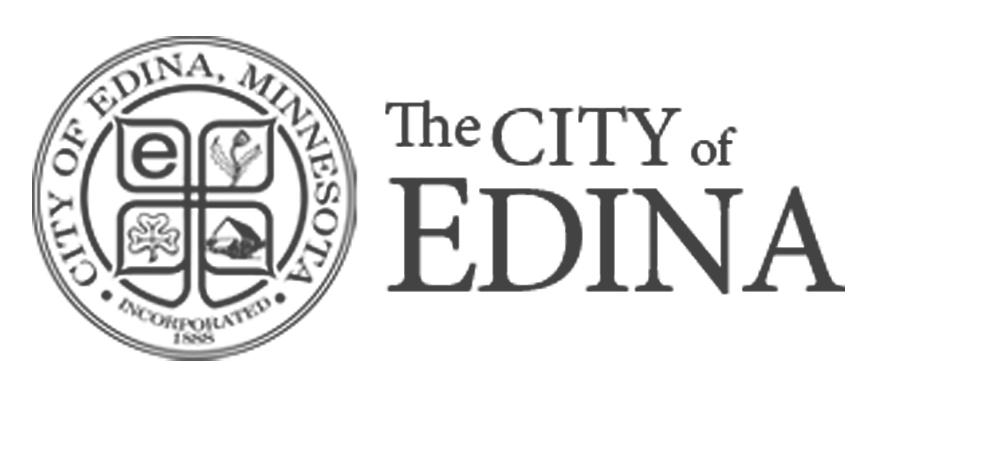Whether you are already an avid TikTok user or you’ve stuck to Instagram, it’s time to check out Reels. This video format allows you to edit footage into little stories with added music, effects, and overlays. While it’s similar to TikTok, the creation process is a little bit different. We’re here to walk you through it.
*Unfortunately, if you’re a business account, you will not be able to use the full-fledged music feature of Reels. We’re bummed too! You can get around this by importanting sounds from other apps.
- Click the Plus
Click on the plus symbol at the top right of home screen.

- Find Reels Option
Pick Reels from the options on the bottom of the screen.

- Choose Your Video
In Reels, you can either press the record button at the bottom of the screen or add past footage. For this example, we use stored videos. During this time you can edit the length of each clip you choose. Press the image square in the bottom left of the screen. You can add several videos or just use one clip.

- Edit Footage
After you’ve chosen a clip, you can edit your Reel. You can speed up or slow down videos or add effects.

The exciting thing about Effects is that anybody can create them. That means people following you will see your effect pop up when they click on Effects.
Once you’ve finished editing your video, press “Add” in the upper right corner.
- Add Music
On the upper left section of the screen, you’ll see a music note symbol. Click that and scroll through the music options.


- Edit & Post
You can jump between editing the music and videos at any point. So if you’re not happy with your Reel, just play around some more. The more you practice, the more you’ll get comfortable. Once you’re happy, click “Next.” This will take you to the posting page. There, add some copy and any details you want to include like the location or people in the video. When you’re ready for it to go live, press “Share.” Nice work!


That’s it! Now it’s your turn to mess around with Reels. We’ll see you around on our Instagram feed. Let us know if you have any questions.
Follow us at @CreativeArcade on Instagram. For more content like this, subscribe to our weekly newsletter by adding your email in the top right corner.