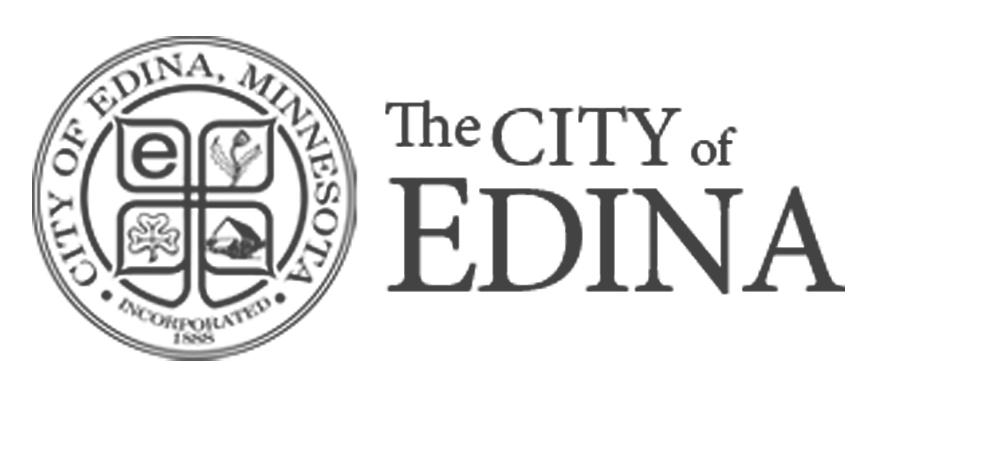At Creative Arcade, we’re huge fans of WordPress. It’s a great platform for managing a website and its content out of the box, but can be extended to meet a variety of different needs. The platform has evolved from simple blogging software to a complete, extendable content management platform. The next step of that evolution is coming on December 6, 2018 with the release of WordPress 5.0. Read on to see what this means for your site. [Note: this is the current target date for public release, but this may change]
This release of WordPress comes with some exciting new features. Along with the usual security patches and improvements that come with updates to WordPress is the introduction of a new block-based post editor, named Gutenberg. This new feature goes beyond the current WYSIWYG editor to give you more control over how your content is displayed. This is done through the use of drag-and-drop content blocks you can place within your content. You can also organize these blocks into rows and columns to control page layout.
Other plugins such as WPBakery Page Builder have offered this functionality in the past, but now it’s built into WordPress by default. These plugins will continue to work and provide additional functionality, but now feature a new element to add a Gutenberg layout/block into your Page Builder layout. If you use a plugin other than Page Builder, check with that plugin’s developer to verify compatibility with the Gutenberg editor. If you’ve never used a plugin like this, you’ll have access to some great new features in WordPress.
If you prefer to edit the way you always have, you can keep using the classic post editor by installing the Classic Editor plugin, but Gutenberg will now be the default editor within WordPress 5.0. Here are some of the other changes coming in WordPress 5.0:
- WordPress default themes have been updated to support Gutenberg
- The accessibility of your post and page content can now be improved with the use of ARIA labels
- PHP 7.3 support has been added. If you’re using an older version of PHP, you are encouraged to upgrade if the newer version is available on your host. Please check with your hosting provider to verify.
As always with WordPress, please verify that the plugins and themes used on your site are compatible with the new version before updating. We also recommend you make a full backup of your site before the upgrade as well. If you’d like more information, full details about this version can be found on the WordPress 5.0 Release Candidate page.
{{cta(‘5d92e304-794b-4f4f-bdeb-8979006a3a88’)}}