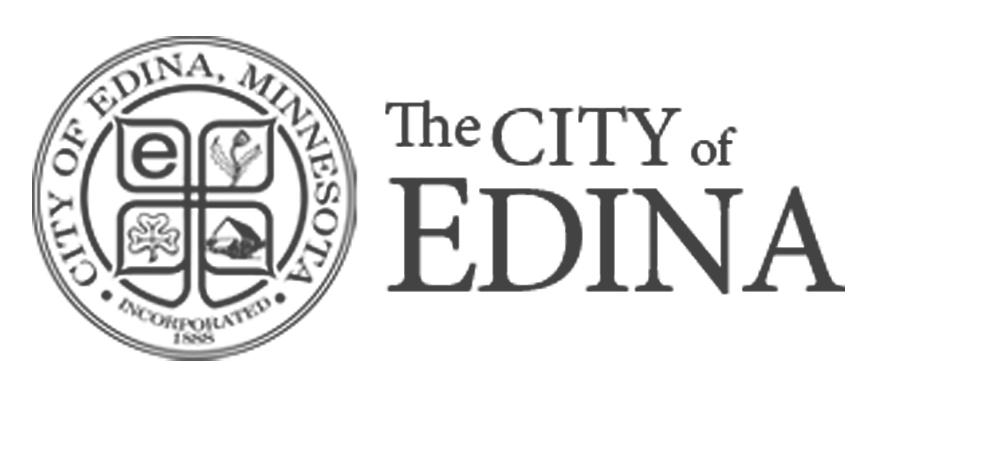Mike Hale, a freelance WordPress developer, explained at WordCamp 2020 when to use WordPress as a headless CMS.
First, what is a headless CMS? A headless CMS is a content management system that is focused entirely on the back-end of the site. In a headless application, the back-end admin tools have been “decoupled” from the front-end display. This allows the web developers and designers to choose the development tools (in many cases, JAMstack) that suit their needs. JAMstack is the combination of JavaScript, API, and Markup.
Usually, when we think of a content management system it consists of the back-end editor (the admin area) along with templates and code to display the content added. When it is all contained in a single system together, this is referred to as a “Monolithic CMS.”
A headless CMS isn’t for everyone, though. There are specific cases where it makes sense:
When to Use Headless
- Content for a mobile app
In this case, you can manage the content using the WordPress back-end. The mobile app can then be designed to display this content on a mobile device. - Power a static microsite
Again, your content is managed using the WordPress admin area. This content is then exported as static HTML files for upload to a separate site. - Interact with a JavaScript UI
If you have an application that is built with a JavaScript UI (user interface), you can pull data from the WordPress backend for display within this UI - Large publisher sites
This is another common use of WordPress as a headless CMS. In this implementation, a single WordPress back-end is used to manage a set of content (usually large amounts of content). This content can then be reused on multiple sites. Think of a magazine or news publisher sharing content across a variety of similar sites. Manage the content in one place, and it will be available on multiple sites.
This is all relatively new territory, but the good news is that there are already tools in the WordPress platform that allow it to be used as a headless CMS. These tools are constantly being improved and growing. The future is exciting!
Not sure how this pertains to your website? Ask our experts.
Learn more from WordCamp 2020 in these other articles: