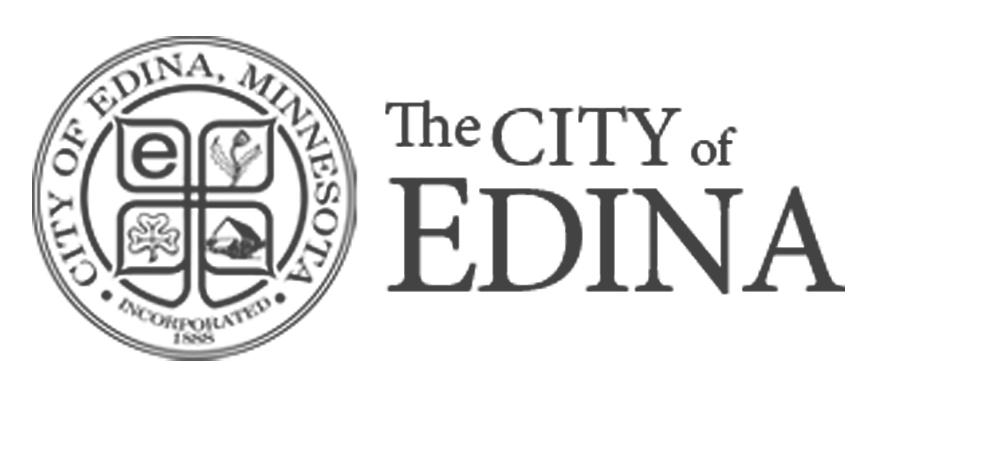Security is a huge concern in today’s digital world, and with good reason. With threats of malware, ransomware and phishing attempts on the rise, protecting ourselves as we navigate the Internet must be a priority.
There are a number of tools available to protect ourselves and our information. Some of the tools available to users are services that classify websites by their reputation. These tools analyze websites and their content, then give each site a rating based a variety of different factors.
These sites can either be blocked outright to prevent visiting the site at all, or could be marked by tools in your browser to security software (such as anti-virus software).
Here are some of the criteria that can be used to determine a website’s reputation:
- Malware detected or sites previously known to contain malware
The website is currently infected with malware or has been known to be infected in the past - Behavior analysis
Is the website known to engage in or is associated with behavior such as spamming, web attacks, etc. - Website popularity
How much traffic does your site receive? - Website age
How long has your site been around? If it’s a brand new site (or even an older site at a new URL), this may have an impact on your rating - Content
Ratings based on the information on the site, such as content that may be considered inappropriate for children
Based on this information and others (depending on the service doing the analysis), each site is given a reputation score.
What this means
If you’re interested in your own security, the reputation of a site will influence whether the site you are going to is safe to browse or not. Site with known suspicious behavior or with previous infections from malware should be avoided. Don’t take their word for it, though…if you’re concerned about a site, do some research and find out why the site is marked.
As a site owner, you need to be aware of what your website’s reputation is. If your site has been compromised, users may be reluctant to visit the site you worked so hard to create. A potential customer may be alerted to a negative reputation score and go somewhere else instead.
What’s Next?
If your site has a negative reputation, you need to find out why. Do some research to determine what is contributing to the ranking you have. If your site has been compromised and infected with malware, get some expert help to identify and remove it from your site. If it’s a false positive, you’ll need to find out what is causing it and find a way to fix it.
On the other hand, if you just launched a new site it may have a lower reputation simply because it is unknown and there isn’t enough information to give it a reputation. In some cases, there are tools available to request a review of a site’s reputation. For example, WebRoot provides a link on their BrightCloud URL/IP Lookup page to request a change in reputation. The site is then reviewed and the reputation may be amended.
Your reputation is important, and your website is an extension of that. Be aware of how your site is ranked and make sure you’re not missing out on potential business.
If you’re looking for more information about your website and how you can make it work better for your business, Creative Arcade can perform a free website analysis:
{{cta(‘5d92e304-794b-4f4f-bdeb-8979006a3a88’)}}
Related Tools:
Here are just a few handy tools you can use to check on your website’s reputation. These tools can be used to look up a specific URL to determine the site’s reputation. Use these to look up your own site, or check on a site you are concerned about:
- AVG Website Safety Reports
- BrightCloud URL/IP Lookup
- Google’s Safe Browsing Site Status
- McAfee Site Advisor
- Norton SafeWeb
- Trend Micro Site Safety Center
In Depth
For more in-depth information, read the follow-up articles in this series as they are added: